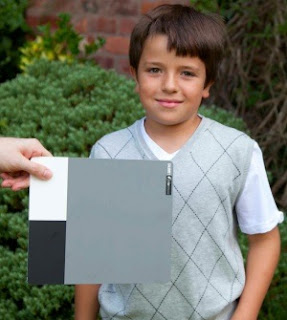
by Sondra Pyrch from ShinyBlackApple Photography.
Not every beginner photographer is familiar with white balance concept and use. And it was the same case for me when I started to get into photography. White Balance will assist you in getting the colours in your images as precise as possible and make your pictures look more natural.
In this tutorial I will focus on the easiest way to make sure you will get your white balance 100% right.
It is accomplished by using a grey card. All you need is a grey card purchased from a photography shop or a piece of neutral grey paper (make sure it’s non reflective though).
I fond my grey card from calumets (cost me around £20 pounds) and it came in two different sizes plus included grey and white references and black point handy for brightness/contrast adjustments.
A grey card makes your life much easier in post processing. First, it saves a lot of time by not needing to adjust every picture and secondly, you are able to batch process the rest of the pictures taken in the same light condition.
So let’s get started! This method is so quick and easy to do.
Once you turn your camera on – check your white balance on the camera is set to match closest the lighting type. Sun, overcast, indoors ect...
You need to look for a button on your camera with two capital letters WB and it is usually placed on the top right of canons near LCD screen and top left of Nikons.
Press WB and set it to the appropriate light situation.
If however you are not sure what white balance option to use – the best option then is to leave it set to “auto white balance”.
Now, all you to do is take a picture with gray card in that picture every time the light situation or the shooting location changes. You can either ask your subject to hold it or place it near it if it is still object.
In the matter of a second it will adjust your white balance and correct the colors. All you need to do then is just synchronising all the other pictures in the open selection and voila! Very quick and easy to batch process loads of images. You can use this technique in Lightroom as well.
I really hope this quick tutorial has helped you to save lots of time in Post Processing and getting better quality images to your clients. I am always using this technique when I am shooting outdoors and weddings as I can be sure my white balance using grey card will be correct.

No comments:
Post a Comment